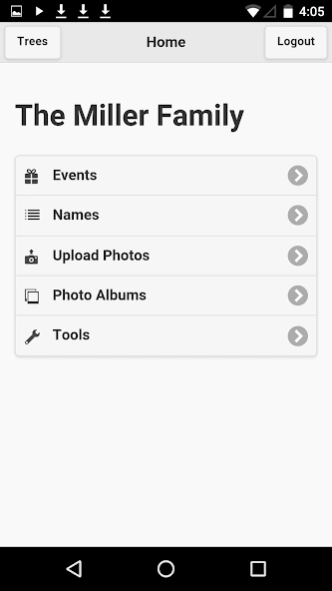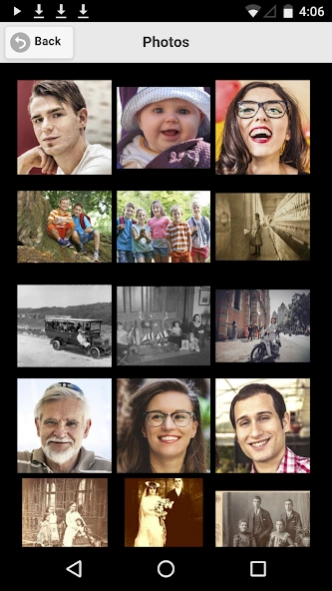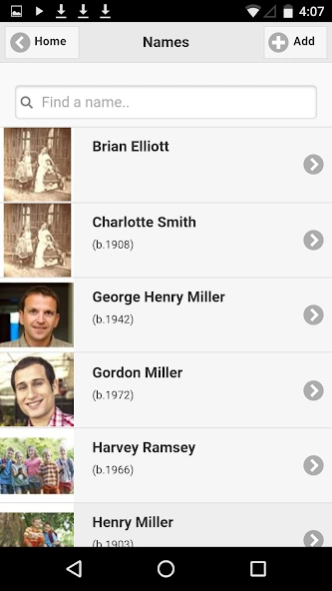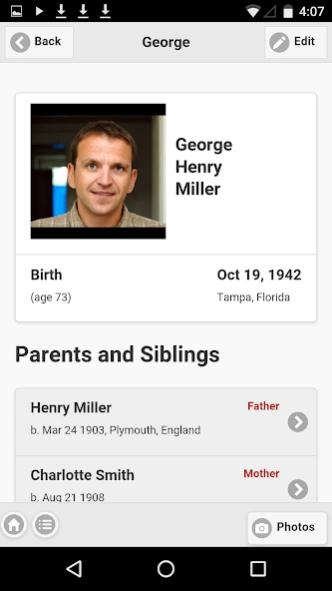Family Tree - TribalPages 1.6.0
Free Version
Publisher Description
Family Tree - TribalPages - Create, Update and Share your Family Tree. Upload photos from your device.
Create, Update and Share your Family Tree using TribalPages' free companion app. Invite family members to view or participate in your family tree.
* Update names and details from your phone or from your private website
* Add and Tag Photos
* Get updated lists of upcoming birthdays and anniversaries
* Invite Family to view or update the family tree
* Check the activity log to see who has visited your site and what updates they made.
This app is a companion for your Private Family Tree website at TribalPages. All your Family Tree information is stored on our secure servers at TribalPages. Your family tree can be viewed and updated either using an internet browser on a computer or by using this app. Any updates that you make using the app will automatically appear on your website.
Invite family members to view or update the family tree. You can choose the level permission you give each invited member. They will receive an invitation via email. Invited members can either download this app or visit your website. The activity log shows when each member visits your site and what changes they have made.
Take pictures of your relatives or ancestral places. Tag the pictures and add them to your family tree. This is great when you visit family or at reunions.
About Family Tree - TribalPages
Family Tree - TribalPages is a free app for Android published in the Food & Drink list of apps, part of Home & Hobby.
The company that develops Family Tree - TribalPages is TribalPages, Inc. The latest version released by its developer is 1.6.0.
To install Family Tree - TribalPages on your Android device, just click the green Continue To App button above to start the installation process. The app is listed on our website since 2019-11-18 and was downloaded 2 times. We have already checked if the download link is safe, however for your own protection we recommend that you scan the downloaded app with your antivirus. Your antivirus may detect the Family Tree - TribalPages as malware as malware if the download link to com.tribalpages.mobile is broken.
How to install Family Tree - TribalPages on your Android device:
- Click on the Continue To App button on our website. This will redirect you to Google Play.
- Once the Family Tree - TribalPages is shown in the Google Play listing of your Android device, you can start its download and installation. Tap on the Install button located below the search bar and to the right of the app icon.
- A pop-up window with the permissions required by Family Tree - TribalPages will be shown. Click on Accept to continue the process.
- Family Tree - TribalPages will be downloaded onto your device, displaying a progress. Once the download completes, the installation will start and you'll get a notification after the installation is finished.